The past weeks have been a little rough, to say the least.
Everyone is worried about the pandemic, our loved ones, the economy, ourselves, our jobs, and our sanity.
Distraction has always been a problem to me, and the current circumstances only make everything worse. A few days ago, I was at a state where I couldn't sit to code, write, or think. I was paralysed, refreshing the news every minute, trying to keep up with what was happening.
Living through uncertain times is already pretty stressful. This plus anxiety, leaves one unable to perform. This, exactly at a time when I'm needed the most by my clients and company, could be catastrophic.
My strategy to solve this wasn't a complete shutdown from the news, social media or chat groups. It was rather an incisive change on how I start my days.
Fundamentally, the solution was... a checklist.
Yes.
Checklists are underrated, this video from Matt D'Avella pretty much sums it up.
Rather than waking up and going straight to the news as I scramble to get anything done for the day, now I just follow a checklist every morning.
I took some time to observe and reflect on what I usually do on a productive and calm day, turned it into a checklist template, and now I kinda just run through it every morning before getting to work.
It's dead simple:
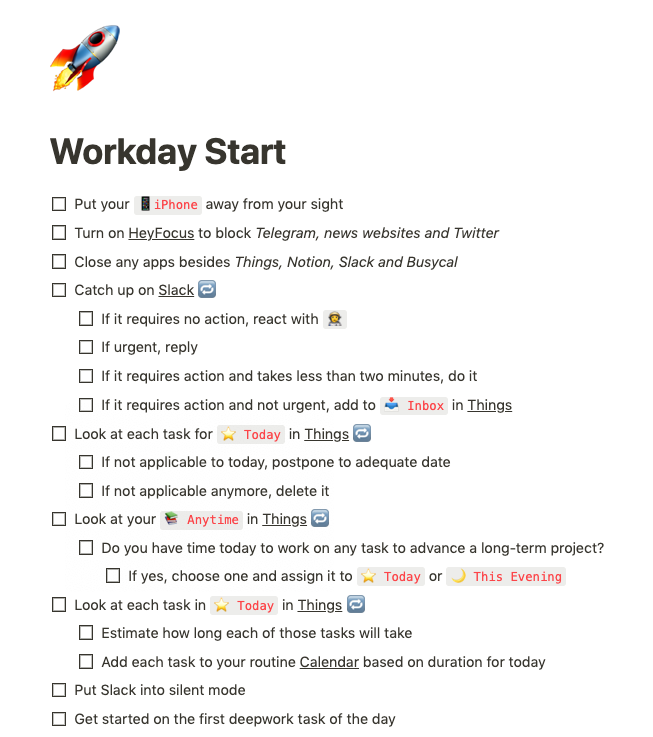
I figured sharing the specifics could be of some value, so let's break it down step by step:
Put your phone away from your sight.
This one is pretty obvious. I usually put mine on the shelf behind my desk and forget about it.
My phone is the number one sneaky way I use to catch up with the outside world, be it when a build is running or when I'm waiting on something. This usually escalates to several minutes lost catching up on chats, Instagram, Twitter, Al Jazeera, etc as I scramble to finish my tasks, damaging my concentration muscle.
Turn on HeyFocus to block Telegram, news websites and Twitter
Focus is awesome, buy it.
I block social media and a bunch of news sites, along with Telegram on my Mac from 7AM to 7PM. After that time I'm usually done with my day and indulge a bit on those less noble activities.
HeyFocus is a beast. As I programmer, I've never found a way to stop it once it's running. You just won't be able to open a given app or visit a given site until the timer is over. Pretty amazing.
Catch up on Slack
As most of my coworkers are on western timezones, so I usually wake up to lots of messages and mentions, usually requiring action. This one has a sub checklist inside that follows kind of a GTD approach to processing past night messages:
- If it requires no action, react with my signature emoji (this acknowledges I've read/agreed)
- If urgent, reply immediately
- If it requires action and takes less than two minutes, do it
- If it requires action and it's not urgent, add to my todo's inbox list to be processed later
Look at each task assigned for today on my todo list
I routinely assign stuff today for me to do tomorrow, next week, etc. When I open my todo list in a given morning, lots of different things might be there: from projects I'm currently working on to initiatives I want to get to, house chores, etc.
This one has three outcomes for each item in my todolist:
- If not applicable to today, postpone to adequate date
- If not applicable anymore, delete it
- Keep it
Look at general (anytime) tasks on my todo list
Here I decided to add a little bit of fun to the day ahead.
If the day allows, I'll add one or a few tasks that belong to a long-term project or initiative I want to get done. Without actively thinking and assigning time for those projects, they'll never get done.
If there's a project I want to see complete and I can do something today to make progress, I put it for me to tackle later.
I actually like to do those as the first thing in the morning. Those projects are usually important and matter to me, thus making it easier to get started, dive and concentrate, setting a good tone for the day.
If I start the day with something I dislike doing or that gives no gratification, it's usually much harder to concentrate and get things going.
Estimate how long each of my tasks for the day will take
I then finish adding stuff to my todo list and start measuring them.
How long will each of those tasks take?
I then drag each of the tasks onto my calendar and prioritize, including the estimated duration. This way, I know when to expect to finish my work day.
I usually adjust the calendar and the todo list itself during the day, depending if things take less than predicted or longer.
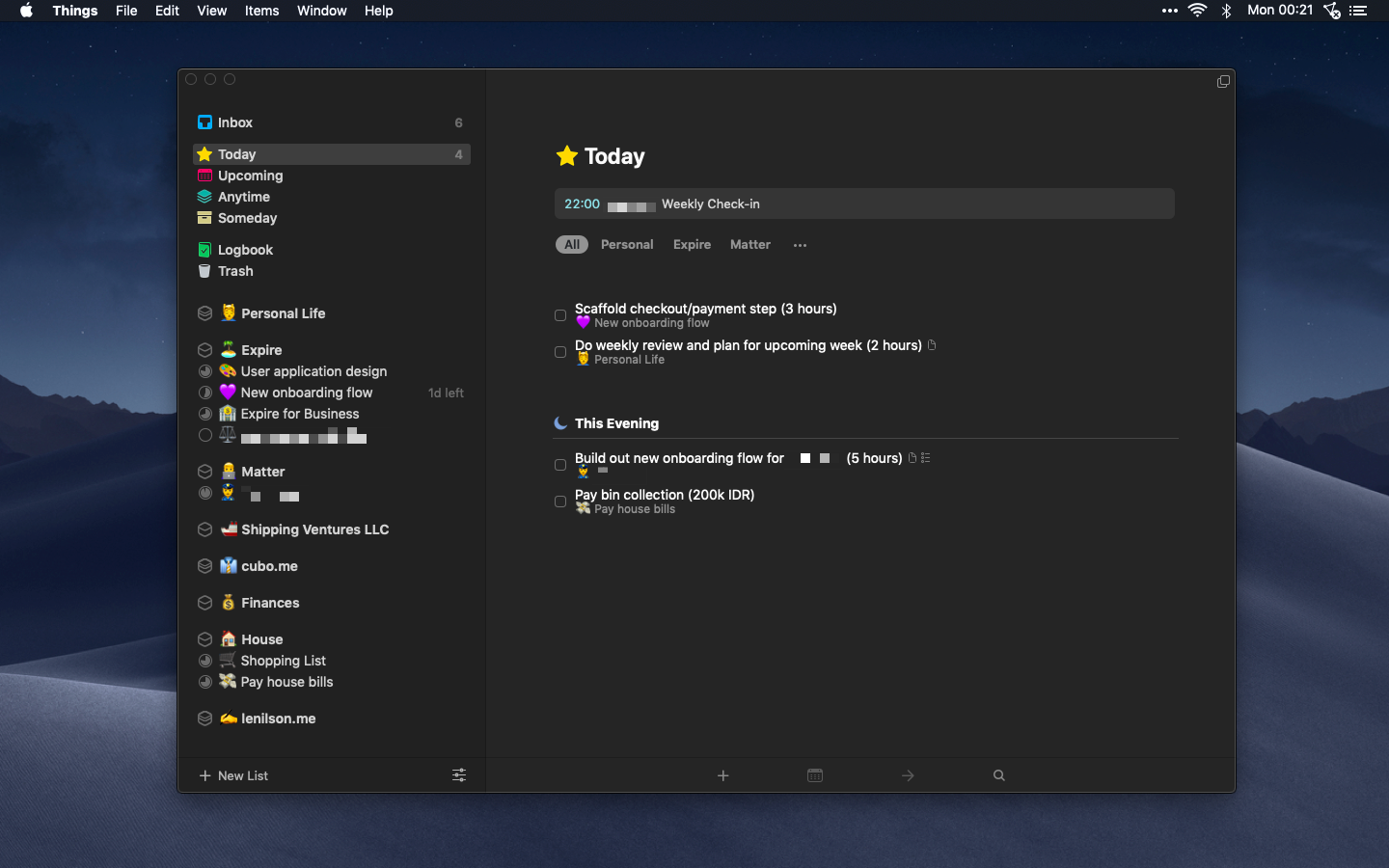
Jump into the trenches
Then, I throw Slack into silent mode, and jump straight into the first task on the list.
That's it.
Conclusion
This is a super simple realization and method, very simple to execute, and that has brought back my sanity in the past week.
This checklist doesn't assure my day is going to be productive, but it does sets the tone and prepares the environment, reducing friction and removing unnecessary distraction.
I hope this inspires you to create your own!
As usual, I'm always around Twitter.

